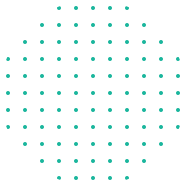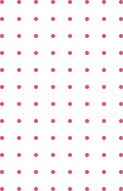Currently Empty: $0.00
Blog
Unlocking Your Potential: The Python Powerhouse in Data Science
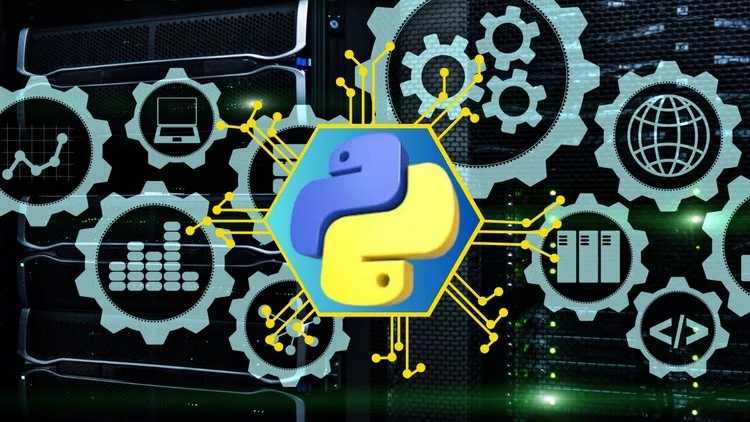
Have you ever looked over an enormous amount of data that you thought “There could be an simpler way to understand its significance?” In the modern world of digital data is the new oil, and being in a position to gain meaningful insights from it is one of the most valuable assets you have. Whether you’re working in python data science, aiming to predict the price of stocks, segmenting customers, or studying trends in social media, the right tool is essential to succeed.
Python is the undisputed leader of the data sciences programming language. With its straightforward syntax and extensive library choices It is an introduction to projects in data for anyone from complete beginners to experienced data professionals. Are you willing to let go of looking at data and instead lead by example? Come along as I explain the specifics of the ways Python will help you make your data-science endeavor be successful!
Setting Up Your Data Science Toolkit
Before you can construct your house, you’ll require the right tools do you not? A similar is true when it comes to data science. The good thing is that Python can make setting your environment extremely simple.
Anaconda is the most reliable way to manage your Python environment as it comes with the required packages as well as an integrated Jupyter Notebook. In this interactive and dynamic environment, it is possible to write your code, execute it, view the results and even add explanation text all in one spot. I guarantee you that running your research in Jupyter Notebook is a great way to analyze your work. Jupyter Notebook is a game-changer for reproducibility and documentation of your project.
When your environment is set then the next step is to get acquainted to Python’s “Big Four” libraries. They are the foundation of almost every data science project.
| Python Library | Core Function | Why You Need It |
| Pandas | Analysis, Data Management & Analysis | Essential to load, clean, transform and analyse tabular information (like sheets as well as SQL tables) with it’s DataFrame structure. |
| NumPy | Numerical Computing | Offers a powerful array of objects and tools for use with high-performance mathematical functions. Pandas can be built on top of NumPy! |
| Matplotlib | Data Visualization | The library provides the foundation for creating static and animated plots, including bar charts, histograms, and line plots. |
| Scikit-learn | Machine Learning | Simple, efficient tools for predictive analysis of data that include a variety options for classifying and regression, clustering and many more. |
Simple, efficient tools for predictive analysis of data that include a variety options for classifying and regression, clustering and many more.
The Data Science Project Lifecycle with Python
A data science project follows a predictable, logical sequence. Python provides a smooth, continuous workflow from the very first step to the final result.
Acquiring and Cleaning Your Data
Every project begins with data. You could be able to pull a CSV file using Pandas read_csv(), scraping websites with libraries such as Beautiful Soup and Scrapy, and connecting to databases using the SQL connector.
However, raw data isn’t always pure. It is often contaminated with errors, missing values, and outliers that ruin your analysis. This is the area where Pandas really shines. It is used to:
- Resolve missing data. Fill the gaps by using calculated values.
- Convert Data Types: Make sure that you treat numbers as numbers, and dates are treated as dates.
- Filter and Group: Separate the data to examine particular subsets.
You could find yourself spending 60-80% of the time working on a data project in this stage of cleaning; however, it’s crucial. Models built upon dirty data are ineffective!
Exploring and Visualizing for Insight
When your data is clean It’s time to turn into a detective. Exploratory Data Analysis (EDA) is about visually and statistically describing the most important features of your data.
What patterns or connections do you notice? Do you see any strong connections between the variables? We use Matplotlib and its more statistically-focused cousin, Seaborn, to answer these questions.
A well-crafted histogram of the distribution of your data as well as a scatter graph showing an linear relationship will often provide more information than any complicated algorithm. Be aware that a clear and compelling visualization is crucial to communicate your findings to people who might not be experts in data.
Building and Evaluating Machine Learning Models
This is usually the most thrilling part! If your work involves making predictions or analyzing data You’ll need to use Scikit-learn. The library offers a single interface for many algorithmic machine-learning algorithms.
Let’s say you wish to forecast the price of housing. It would be a good idea to use a regression model. To detect spam email using the classification model.
The procedure typically includes:
- Separating the Data: Dividing your data cleanly into two sets: a training set (to help the model learn) and an experiment set (to test the model’s performance).
- The Model is being trained: Selecting one of the algorithms (like Linear Regression or Random Forest) and then fitting it to your data for training.
- Evaluation of Performance: Applying a trained model to unobserved test data and assessing how accurate its forecasts are by using indicators such as the accuracy of its predictions or the Mean Squared Error.
Be aware of the ethical issues here. Are your predictions truthful? Are they completely free of bias? A good data scientist is asking these kinds of questions!
Deploying and Sharing Your Python Project
So, you’ve developed an amazing model that can predict churn of customers with 90 percent accuracy. What now? The work you’ve done isn’t finished until it has tangible business value.
Deployment is the process of the removal of your model from it’s Jupyter Notebook and putting it in a production environment, where other people can benefit from it. Python is fantastic for this!
- Making An API: Software such as Flask as well as FastAPI can be used to wrap your Scikit-learn model and turn into a service other applications can transmit information to or receive forecasts from.
- Making a Dashboard Frameworks like Streamlit or Dash enable you to transform your model and data visualization results into interactive web-based applications without needing to master the intricacies of web development. Imagine your data being presented in a sleek, interactive dashboard instead of an unstructured slide deck. How is that going to be?
Your Next Step on the Python Data Science Journey
The journey to becoming skilled with Python for data science is an ongoing rewarding experience. The libraries it gives you access to, the numerous amount of courses and articles online for free as well as a huge community, certainly make it the only choice for any wannabe or current data professional.
So, you are ready to get your hands dirty and initiate your first project? One of the good things about Python is that you can start small. Grab some clean, easy to use data from a public source – I suggest Kaggle. Load it with Pandas, chart it with Matplotlib, and model it using Scikit-learn.