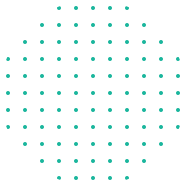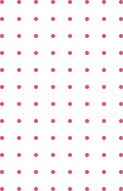Currently Empty: $0.00
Blog
Top Data Visualization Tools for Effective Communication

Data visualization tools have become essential in today’s data-centric environment, enabling professionals to convert raw, complex datasets into clear and compelling visuals. Whether you’re a business executive, analyst, or data scientist, these tools help you uncover insights, track performance, and communicate findings through dynamic charts, graphs, and interactive dashboards. In this blog, we’ll explore the top data visualization platforms that are transforming how teams across industries interpret and present information for better decision-making.
Why Are Data Visualization Tools Essential?
In an age where data is abundant but attention is limited, data visualization tools play a critical role in transforming raw information into clear, actionable insights. These tools help users:
- Simplify complex datasets into easily digestible visuals, making information more accessible to all stakeholders.
- Identify trends, patterns, and outliers quickly, enabling faster analysis and problem-solving.
- Support strategic decision-making by presenting data in a way that enhances understanding and reveals key insights.
- Elevate reports and presentations with dynamic, interactive charts that keep audiences engaged.
- Foster collaboration across teams by providing a common visual language for data interpretation and communication.
🔍 Interactive Comparison Table: Top 7 Data Visualization Tools
To help you choose the right solution, we’ve compiled a detailed comparison of the top 7 data visualization tools based on key factors like use case, pricing, ease of use, and standout features. Whether you’re a developer seeking customizable charts or a business analyst building interactive dashboards, this table highlights which platform best suits your goals. Use this quick reference to evaluate each tool and make informed decisions for your data storytelling and reporting needs.
| Tool | Best For | Pricing Model | Key Feature | Ease of Use |
|---|---|---|---|---|
| Tableau | Enterprise dashboards | Subscription | Drag-and-drop visuals | ★★★★☆ |
| Power BI | Microsoft ecosystem integration | Freemium | Excel & Azure integration | ★★★★☆ |
| Looker | Data modeling and BI reporting | Subscription | Embedded analytics | ★★★★☆ |
| Google Charts | Free web-based charts | Free | JavaScript integration | ★★★☆☆ |
| D3.js | Custom visualizations | Free (Open Source) | Full control via JavaScript | ★★★☆☆ |
| Chart.js | Lightweight web charts | Free (Open Source) | Responsive HTML5 charts | ★★★★☆ |
| Infogram | Non-coders & marketers | Freemium | Pre-built templates | ★★★★★ |
Key Features to Consider in Data Visualization Platforms
Before selecting a tool, consider the following features:
- Interactivity: Enables users to explore data dynamically.
- Real-time Dashboards: Updates visualizations as data changes.
- Data Integration: Connects to APIs, spreadsheets, SQL, and cloud services.
- Customization: Supports styling, animations, and branding.
- Collaboration: Allows team sharing, commenting, and embedding visuals.
- Export Options: Supports PNG, PDF, Excel, and live embeds.
🧰 Top Tools Explained in Detail
1. Tableau
Tableau is known for its intuitive interface and powerful dashboard capabilities. It’s ideal for enterprise-level reporting, offering integrations with almost any data source.
- Pros: Rich visual options, excellent community support
- Cons: High pricing for small businesses
2. Power BI
Designed for businesses in the Microsoft ecosystem, Power BI provides strong integration with Excel and Azure. It offers real-time analytics and robust sharing features.
- Best For: Corporate teams already using Microsoft tools
3. Google Charts
Google Charts is ideal for developers needing free, customizable charts with Google API integration. It supports interactive and real-time data visualizations.
- Limitations: Requires coding knowledge for advanced use
4. Infogram
Popular among marketers and social media professionals, Infogram provides ready-made templates for infographics, maps, and reports.
- Benefit: No coding needed, highly user-friendly
5. D3.js
D3.js is a JavaScript library that allows total control over SVG elements. It’s perfect for custom-built visualizations where flexibility is critical.
- Use Case: Advanced users who need full customization
📊 Use Cases: Where Do These Tools Shine?
| Industry | Recommended Tool | Use Case Example |
|---|---|---|
| Marketing | Infogram | Campaign performance dashboards |
| Finance | Power BI | Real-time financial analysis |
| Healthcare | Tableau | Patient data tracking and heatmaps |
| Education | Google Charts | Student performance visualization |
| Government | D3.js | Census data and public dashboards |
✅ Takeaway: Choosing the Right Data Visualization Tool
Selecting the right data visualization tool depends on your specific needs, technical skill level, and budget. Here’s a quick guide:
- Choose Power BI or Tableau for enterprise analytics.
- Use Infogram or Google Charts for quick and simple reports.
- Prefer D3.js or Chart.js for developer-focused custom visualizations.
Always consider:
- Your data volume
- Your audience
- Your team’s technical skills
🔗 Related Searches:
- What is the best data visualization software for 2025?
- Free interactive chart tools for beginners
- How to build dashboards with Tableau and Power BI
- Best data storytelling platforms for marketers
Why Learn Data Visualization with CodingBrushup?
At CodingBrushup, we equip learners with the skills to master data visualization tools like Tableau, Power BI, and Chart.js. Our hands-on curriculum, real-world projects, and mentorship-driven approach ensure that you don’t just learn tools—you understand how to use them effectively. Whether you’re a beginner or a professional, we help you turn your data into a compelling visual story.