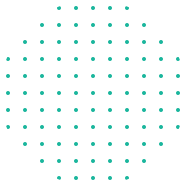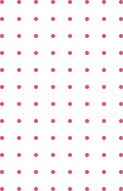Currently Empty: $0.00
Blog
How to Optimize Your Data Science Workflow

In today’s fast-paced tech world, data scientists are expected to deliver insights faster than ever. But if you’ve ever found yourself buried under messy data, repetitive tasks, and endless debugging, you know that speed doesn’t come easy. The truth is, the difference between a good data scientist and a great one often lies in their workflow optimization.
So, how do you streamline your process, eliminate inefficiencies, and boost productivity without compromising quality? Let’s dive in together and discover how you can make your data science workflow faster, smoother, and smarter!

Start with a Clear Problem Definition
Before diving into code or data, pause for a moment and ask yourself — what exactly am I trying to solve?
A well-defined problem statement can save hours (or even days) of wasted effort. Think of it like using a GPS before driving. If you don’t know where you’re headed, even the best car (or dataset) won’t get you there efficiently.
Tips to define your problem effectively:
- Ask the right business questions: What decision will this analysis impact?
- Identify the key metrics: Which KPIs will measure success?
- Set realistic goals: Avoid overfitting your project with unnecessary complexity.
Once your problem is clear, everything else—data collection, modeling, and evaluation—falls naturally into place.
Automate Your Data Cleaning and Preprocessing
Let’s be honest—data cleaning isn’t glamorous, but it’s absolutely essential. Studies suggest that data scientists spend nearly 60–70% of their time cleaning and preparing data. That’s a massive time sink!
To optimize this stage, automation is your best friend. Use scripts, pipelines, and workflow tools to make preprocessing repeatable and scalable.
Here’s a quick comparison of common automation tools:
| Tool/Method | Best For | Why It’s Useful |
| Pandas & NumPy (Python) | Data wrangling | Flexible and code-based; ideal for custom cleaning logic |
| Dataiku / Alteryx | Visual workflows | Drag-and-drop simplicity for non-coders |
| Apache Airflow | Workflow scheduling | Automates multi-step ETL pipelines |
| Jupyter Notebooks + Papermill | Reusable notebooks | Run parameterized notebooks for consistent preprocessing |
Pro Tip: Build modular cleaning scripts—functions that can be reused across projects. For example, a single script for outlier detection, missing value imputation, or encoding can save hours on future tasks.
Use Version Control for Your Data and Code
How many times have you lost track of which file is the “final_final_v3.csv”? We’ve all been there.
Version control isn’t just for software developers—it’s a must-have for data scientists too. Tools like Git and DVC (Data Version Control) help you track both code and dataset changes over time.
Benefits of using version control in data science:
- Reproducibility: Anyone can re-run your experiments with the same data.
- Collaboration: Work seamlessly with team members without overwriting files.
- Rollback: Revert to previous versions if your model performance drops unexpectedly.
Quick tip: Combine GitHub (for code) with DVC or Git-LFS (for large data files) to keep your projects organized and transparent.
Optimize Model Training and Experimentation
Training models can be computationally expensive and time-consuming. But did you know you can cut training time by 30–50% with the right optimization strategies?
Here’s how you can level up your experimentation workflow:
a. Use smaller samples first: Don’t train your model on the full dataset immediately. Start with subsets to fine-tune parameters quickly.
b. Parallelize experiments: Tools like Optuna, Ray Tune, and Weights & Biases can run multiple experiments simultaneously—perfect for hyperparameter tuning.
c. Cache results: Avoid re-running the same data transformations or model evaluations. Libraries like joblib in Python can help save intermediate results.
d. Leverage cloud and GPU computing: If you’re in the U.S., AWS SageMaker, Google Vertex AI, and Azure ML are great platforms offering scalable compute for model training.
By optimizing experimentation, you spend less time waiting and more time innovating.
Build Scalable and Reproducible Pipelines
Once your process is polished, the next step is to make it scalable. You don’t want to reinvent the wheel every time you start a new project.
Think of your workflow as a pipeline—a series of automated steps from raw data to model deployment. Tools like Kubeflow, MLflow, and Prefect can help you create robust pipelines that run reliably at scale.
Here’s how a simple optimized data science pipeline might look:
- Data Ingestion: Fetch and store raw data from APIs, databases, or files.
- Data Preprocessing: Clean, transform, and validate datasets.
- Feature Engineering: Create and select meaningful features.
- Model Training: Use automated scripts for model building.
- Evaluation: Validate performance with metrics like accuracy or AUC.
- Deployment: Push your model to production via APIs or web apps.
- Monitoring: Track drift, accuracy decay, and retraining needs.
When this pipeline is automated, you can deploy updates, retrain models, and track metrics without breaking your flow.
Track and Monitor Everything (Post-Deployment Optimization)
Congratulations—you’ve deployed your model! But your job isn’t over yet.
In the U.S. business environment, where decisions directly impact millions of dollars, model monitoring is critical. A well-performing model today can degrade tomorrow due to data drift, changing user behavior, or external factors.
To stay ahead, you should:
- Monitor performance metrics: Use dashboards in tools like Evidently AI or Neptune.ai.
- Set alerts: Automate notifications if accuracy drops below a threshold.
- Log predictions and feedback: Collect real-world data to refine your model over time.
Remember: Optimization is not a one-time event—it’s an ongoing process.
Conclusion: The Smarter You Work, The More Impact You Create
Optimizing your data science workflow isn’t about cutting corners—it’s about working smarter. By automating repetitive tasks, using version control, leveraging scalable tools, and tracking performance, you can dramatically boost both efficiency and accuracy.
So, next time you start a project, ask yourself:
- Can I automate this step?
- Is this process reproducible for the future?
- Am I tracking the right metrics?
The more you refine your workflow, the more time you’ll have for what truly matters—solving meaningful problems with data.