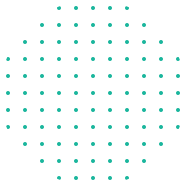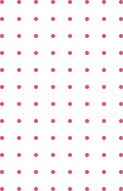Currently Empty: $0.00
Blog
How to Optimize Your Website for Speed and Performance
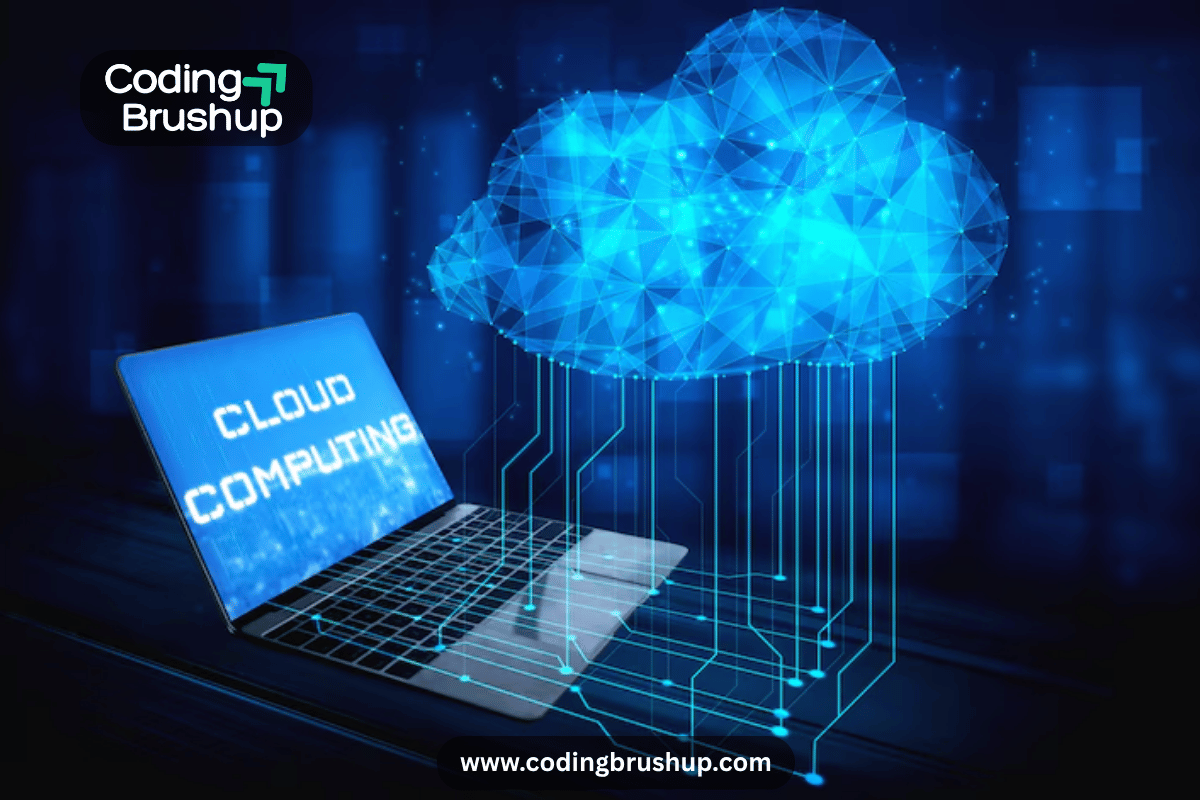
A slow website drives visitors away and severely hurts your SEO. Whether you’re running a WordPress blog or a full-stack eCommerce store, page load speed optimization is essential for delivering a seamless user experience and retaining traffic.
In this comprehensive guide, we’ll explore proven techniques to optimize your website for speed and performance, especially if you’re using WordPress. From image compression to lazy loading and hosting upgrades, we’ll show you how to get faster page loads and better rankings.
Why Website Speed Matters
Understanding why you need to optimize your website for speed and performance is crucial for both user experience and SEO. A high-performing website delivers faster interactions, increases user satisfaction, and boosts overall site success.
Here are the core reasons why website speed optimization is essential:
- Enhances Mobile User Experience
Today’s users are mostly mobile. Optimizing your website for mobile speed ensures seamless access, faster interaction, and a more positive impression on smartphones and tablets. - Improves SEO Rankings
Google considers site speed a vital ranking factor. When you optimize your website for speed and performance, search engines reward your site with better visibility in both mobile and desktop search results. - Boosts User Engagement and Retention
Slow-loading websites frustrate visitors. Research shows that a 1-second delay in page load time can result in a 7% drop in conversions. By focusing on page load speed optimization, you ensure users stay longer and engage more with your content. - Lowers Bounce Rate
When your site loads quickly, users are less likely to leave prematurely. If you want to reduce bounce rates, you must optimize website performance so visitors can navigate your pages smoothly.
Interactive Table – Common Speed Bottlenecks and Solutions
| Bottleneck | Description | Optimization Strategy |
|---|---|---|
| Large Images | Uncompressed or high-resolution media | Use WebP format, enable lazy loading |
| Excessive Plugins (WordPress) | Slows down backend and frontend | Deactivate unused plugins, use lightweight tools |
| Poor Hosting Service | Shared hosting limits speed | Upgrade to managed WordPress hosting |
| Lack of Caching | Forces repeated data processing | Install caching plugins like WP Rocket |
| Render-Blocking JavaScript | Delays content rendering | Use async/defer for JS, minimize script usage |
How to Optimize WordPress Site Speed and Performance
1. Use a Lightweight WordPress Theme for Faster Load Times
Choose a minimal, responsive WordPress theme designed for speed optimization. Lightweight themes like Astra, GeneratePress, or Neve significantly reduce page load time by avoiding unnecessary scripts and bloated design elements. They’re ideal for WordPress site speed optimization and mobile performance.
2. Minify HTML, CSS, and JavaScript to Improve Page Load Time
Minifying code removes whitespace, comments, and redundant characters to reduce file size and improve page load speed. Use popular WordPress plugins such as:
- Autoptimize
- Fast Velocity Minify
These tools help streamline your website’s front-end delivery and contribute to faster page rendering.
3. Install a Caching Plugin to Optimize WordPress Site Performance
Caching stores static versions of your pages, eliminating repeated requests to your server. Using a WordPress caching plugin can dramatically improve website loading speed. Recommended plugins include:
- WP Rocket (Premium, highly effective)
- W3 Total Cache
- LiteSpeed Cache (for LiteSpeed servers)
This is essential for both WordPress site speed optimization and server response reduction.
4. Use a Content Delivery Network (CDN) to Speed Up Your Website
A CDN distributes your website content across multiple servers worldwide. When a user visits your site, the CDN serves the content from the closest server, improving page load speed. Reliable options include:
- Cloudflare
- BunnyCDN
Integrating a CDN is one of the most effective ways to optimize page load time for global audiences.
5. Optimize WordPress Images for Faster Performance
Large images are one of the main culprits behind slow websites. To optimize WordPress site performance, compress all images before uploading and convert them to modern formats like WebP. Recommended tools:
- TinyPNG (online)
- ShortPixel (plugin)
- Smush (plugin)
These solutions help improve website loading speed without sacrificing image quality.
6. Reduce External HTTP Requests and Clean Up Your WordPress Plugins
Limit the number of external scripts and plugins, especially third-party embeds and ad scripts. Audit your WordPress plugins regularly and remove any that are outdated, unnecessary, or resource-intensive.
Advanced Optimization Tips
Reduce Server Response Time
If your server takes longer than 200ms to respond, it’s time to upgrade hosting. Choose providers that specialize in WordPress site speed optimization like Kinsta or SiteGround.
Lazy Load Offscreen Content
With lazy loading, media only loads when it enters the user’s viewport. Use the native loading="lazy" attribute or enable it via plugins.
Eliminate Render-Blocking Resources
Defer loading of JavaScript and minimize CSS to prevent it from delaying page rendering. You can test this with Google PageSpeed Insights.
Speed Testing Tools You Should Use
| Tool | Best For | URL |
|---|---|---|
| Google PageSpeed Insights | Performance scoring and improvement tips | https://pagespeed.web.dev/ |
| GTmetrix | Detailed waterfall and speed reports | https://gtmetrix.com/ |
| WebPageTest | Advanced diagnostic for network performance | https://webpagetest.org/ |
| Pingdom | Uptime monitoring + speed testing | https://tools.pingdom.com/ |
Takeaway – Speed is a Ranking and Retention Factor
To optimize your website for speed and performance, you must take a comprehensive approach that includes minimizing HTTP requests, compressing files, optimizing media, and using advanced caching techniques.
Even a slight improvement in load time can lead to higher rankings, better engagement, and improved conversions. Start with the basics and continuously monitor your performance.
Final Thoughts – Master Site Speed with CodingBrushup
If you’re serious about building fast, reliable websites that rank well and engage users, mastering speed optimization is crucial. Whether you want to optimize your WordPress site, improve page load time, or implement modern frontend development techniques, Coding Brushup offers the guidance you need to succeed in 2025’s competitive digital space.
Explore more tutorials and optimization strategies at Coding Brushup, your go-to platform for modern, performance-focused web development.