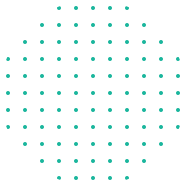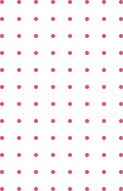Currently Empty: $0.00
Blog
How to Optimize Web Development Workflow
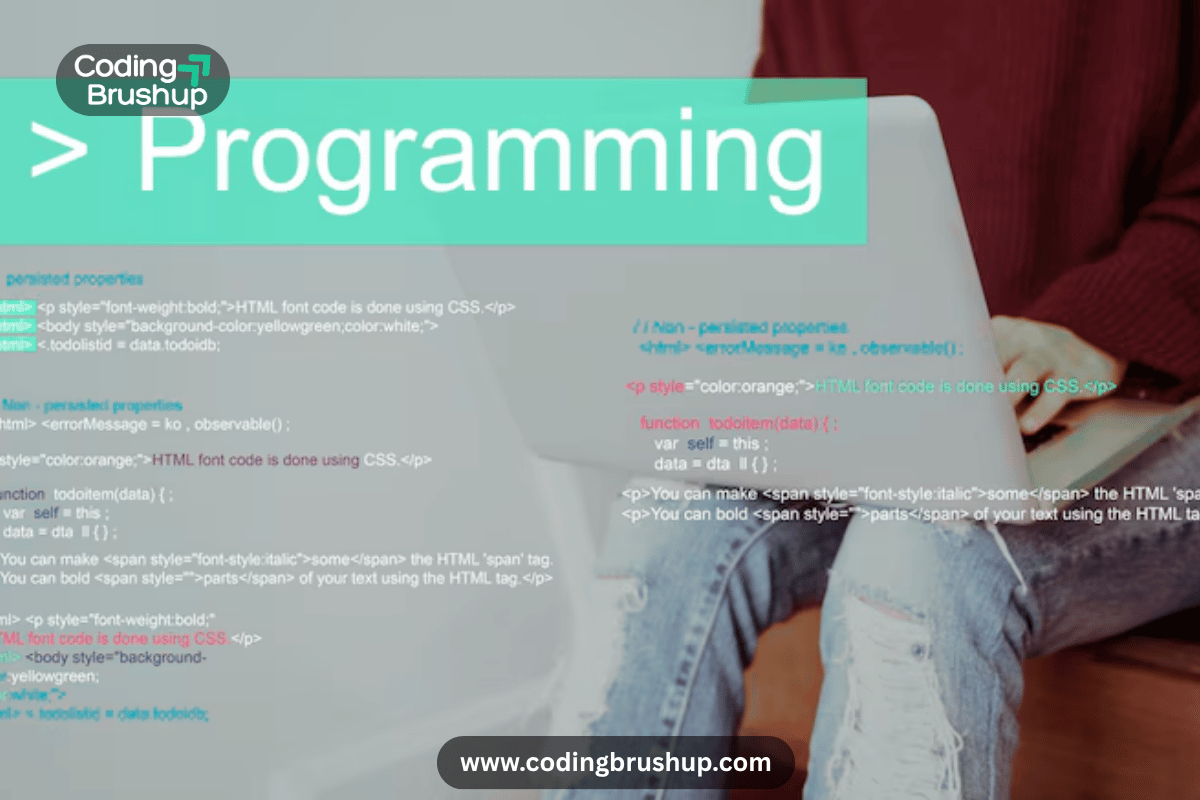
Optimize Web development is a rapidly evolving field where efficiency can make or break a project. Whether you’re a beginner or leading a full-stack team, refining your development workflow is essential for delivering high-quality code faster. A well-optimized workflow minimizes errors, boosts productivity, and accelerates deployment cycles. From smart tooling to automation and version control, each step in your process matters. This guide shares practical strategies and tools to help you streamline your workflow and stay competitive in 2025. Let’s dive in and optimize your web development workflow for success.
🔧 Why You Need to Optimize Your Workflow
In today’s fast-paced development environment, writing clean code isn’t enough — how efficiently you work can make or break a project. An optimized web development workflow helps you ship faster, reduce bugs, and stay focused on high-impact tasks. It minimizes repetitive manual work, streamlines collaboration with your team, and enhances overall code quality. Consequently, whether you’re a solo developer or part of a larger engineering team, refining your workflow leads to greater productivity, fewer errors, and a more sustainable coding routine. Plus, it frees up time to focus on innovation and user experience — the things that truly set your projects apart.
Before we get tactical, here’s why optimization matters:
- Faster development cycles
- Fewer bugs and regressions
- Consistent code quality
- Improved team collaboration
- Lower cognitive load for developers
🚀 Key Areas to Optimize
| Workflow Area | Optimization Strategy | Tools to Use |
|---|---|---|
| Code Editing | Use intelligent code editors with auto-completion | VS Code, WebStorm |
| Project Setup | Automate scaffolding with templates or generators | Spring Initializr, Yeoman |
| Version Control | Streamline branching and merge strategies | Git, GitHub Flow |
| Testing | Automate unit and integration tests | Jest, Mocha, Cypress |
| Deployment | Use CI/CD pipelines for faster release cycles | GitHub Actions, Netlify, Vercel |
| Communication | Integrate real-time collaboration tools | Slack, Discord, Notion |
| Documentation | Auto-generate and host code docs | JSDoc, Swagger, Storybook |
🛠️ Essential Tools for Optimizing Web Development
Choosing the right tools is the foundation of an efficient web development workflow. In 2025, developers are expected to move fast, write clean code, and collaborate seamlessly. While the right toolkit saves time, it also improves code quality and team productivity simultaneously.. Here’s a curated list of essential tools every developer should master:
Here are the most recommended tools that enhance your development efficiency in 2025:
Code Editors & Extensions
- Visual Studio Code – Lightweight and highly extensible.
- Top Extensions:
- Prettier (code formatter)
- ESLint (syntax checking)
- GitLens (Git superpowers)
Project Scaffolding Tools
- Spring Initializr: Generates pre-configured Java/Spring Boot projects.
- Create React App: Instantly sets up a new React project.
- Vite: Blazing-fast build tool for modern frontend frameworks.
Package Management & Scripts
- npm & yarn: For managing dependencies efficiently.
- Custom scripts: Automate build, linting, testing, and deployment processes.
📋 Automation Tips to Speed Up Your Dev Process
Automate repetitive tasks like linting, testing, and deployment to save time and reduce human error.
Use pre-configured scripts and CI/CD pipelines to streamline your entire development cycle.
Additionally, integrate live reload tools and code watchers to get instant feedback during development..
Use Pre-Built Templates
- Avoid reinventing the wheel—leverage community-driven starter kits.
- Save hours on UI layout and environment setup.
Automate Linting & Formatting
- Integrate ESLint and Prettier into your pre-commit hooks using Husky.
- This ensures consistent code style across teams.
Implement Continuous Integration
- Every push should trigger:
- Code build
- Tests
- Static code analysis
- Auto-deployment (in staging or production)
Enable Live Reloading
- Use Hot Module Replacement (HMR) to view code changes instantly in the browser.
🧩 Collaborative Workflows for Team Efficiency
In modern web development, effective team collaboration is just as important as writing clean code. As projects scale, maintaining clear communication, version control, and workflow consistency becomes essential. A well-structured collaborative workflow minimizes misunderstandings, speeds up delivery, and ensures high-quality output.
When working in teams, the right tools and practices can massively increase productivity.
👥 Best Practices
- Use pull requests for all code changes.
- Maintain a centralized documentation hub.
- Host weekly sprint retrospectives for constant improvement.
📎 Integrated Tools
| Category | Recommended Tool | Purpose |
|---|---|---|
| Code Review | GitHub / GitLab | Version control and peer reviews |
| Documentation | Notion / Confluence | Internal knowledge sharing |
| Design Handoff | Figma / Zeplin | Dev and design collaboration |
📈 Track & Measure Development Efficiency
📊 Interactive Developer Efficiency Table
| Metric | Before Optimization | After Optimization |
|---|---|---|
| Average Deployment Time | 25 mins | 7 mins |
| Bugs per Feature | 4 | 1 |
| Developer Satisfaction | 60% | 92% |
🔁 These metrics were tracked using GitHub Insights, Sentry, and internal surveys.
Bonus Tips for Freelancers and Solo Devs
- Create a repeatable project boilerplate for different tech stacks.
- Use time-tracking apps (like Toggl or Clockify) to identify bottlenecks.
- Automate social media or content updates using tools like Zapier.
✅ Takeaway: Your Optimized Workflow Checklist
By applying the strategies above, you’ll confidently optimize your web development workflow and improve team performance.
Here’s your final action checklist to streamline your web development process:
✅ Use a modern IDE like VS Code with essential extensions
✅ Automate project setup with scaffolding tools
✅ Enforce code quality with linting and formatting
✅ Integrate CI/CD for reliable deployments
✅ Collaborate using Git and peer review
✅ Continuously measure and optimize your workflow
🧑💻 Learn Workflow Optimization at CodingBrushUp
At CodingBrushUp, we don’t just teach web development—we train you to work smarter. Our curriculum is designed to instill the exact workflow strategies you read above. We focus on:
- Tool mastery: Git, Docker, CI/CD, VS Code
- Real project exposure: GitHub-based team projects
- Time management and task automation
- Career-ready skills for 2025 and beyond
Join CodingBrushup bootcamp and optimize your web development workflow from day one.