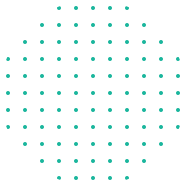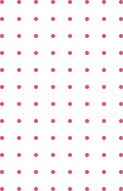Currently Empty: $0.00
Blog
How to Create Interactive Web Applications with React

Have you ever opened a website and thought, “Wow, this feels so smooth and engaging — like an app!” Chances are, React was behind the magic. Whether it’s dynamic forms, live search filters, or real-time dashboards, React makes building interactive web applications not just possible but downright enjoyable.
If you’ve been wondering how to create interactive web applications with React, you’re in the right place. In this blog, we’ll dive into what makes React so powerful, step-by-step strategies to build interactive experiences, and a few insider tips that will give your apps that “wow” factor. Ready? Let’s go!
Why React Is Perfect for Interactive Web Apps
Before we get our hands dirty, let’s answer the big question: Why React?
React, developed by Facebook (now Meta), is one of the most popular JavaScript libraries for building modern web interfaces. Its core strength lies in the component-based architecture and Virtual DOM, which allows developers to create highly dynamic and interactive user experiences with minimal performance overhead.
Think of React as Lego blocks for your app. You can snap components together, reuse them, and build more complex structures with minimal effort.
Key Benefits of Using React for Interactivity:
- Reusable components: Build once, use everywhere.
- Responsive UI updates: The Virtual DOM ensures smooth performance.
- Strong ecosystem: Libraries like React Router and Redux make scaling easier.
- Active community: Tons of tutorials, libraries, and support are available.
Step 1: Setting Up Your React Development Environment
Every interactive app starts with the right setup. Don’t worry — it’s easier than it sounds!
Tools You’ll Need:
- Node.js (to run React locally)
- npm or yarn (for package management)
- Create React App or Vite (to quickly bootstrap your project)
Run this command, and you’ll be up and running:
bashnpx create-react-app my-app
cd my-app
npm start
Now you’re ready to start building interactivity into your project, let’s jump in!
Step 2: Building Interactive Components
The heart of React interactivity lies in components and state.
Imagine you want a button that counts each time you click it. In React, you’ll use the useState hook to track changes and update the UI instantly.
Instead of manually updating HTML and worrying about triggers, React handles all the complex syncing in the background. That’s why building with React feels so intuitive.
Step 3: Adding Real-Time User Interactions
Now comes the fun part — letting your users actually interact with your app.
Here are some popular ways to enhance interactivity:
Form Handling
Create sign-up forms, filters, or dynamic surveys easily using controlled components. You can even validate inputs on the fly.
Dynamic Lists
Ever used a shopping cart that updates in real time? Yup, React is behind it. You can add, remove, or sort items instantly without refreshing the page.
Real-Time Data
With libraries like Socket.IO or services like Firebase, you can integrate real-time chat, live dashboards, or collaborative apps seamlessly.
Step 4: Enhancing User Experience with Conditional Rendering
What if you want your UI to change based on user decisions? That’s where conditional rendering comes into play.
For example:
- Show a login form only if users aren’t signed in.
- Display a greeting message if they are logged in.
- Provide different navigation menus based on user roles (admin, customer, etc.).
With simple logic in your React code, you can tailor the experience to each user.
Step 5: Choosing the Right Tools and Libraries
Not all interactivity is built from scratch. React’s ecosystem gives you access to an arsenal of tools.
Here’s a quick comparison of libraries you can use to supercharge your interactivity:
| Tool/Library | Use Case | Why It’s Useful |
|---|---|---|
| React Router | Navigation & multi-page apps | Smooth, SPA-friendly navigation |
| Redux / Zustand | Global state management | Perfect for apps with complex data flow |
| React Hook Form | Forms & validation | Lightweight and developer-friendly |
| Socket.IO / Firebase | Real-time updates | Build chat apps, live dashboards |
| Material UI / Tailwind | UI design | Pre-built, interactive-ready components |
By combining React with these libraries, you can elevate your app from simple to truly interactive and engaging.
Step 6: Optimizing Performance for Smooth Interactivity
Nothing kills interactivity faster than a laggy UI. Luckily, React gives you tools to keep things lightning fast.
- Lazy Loading Components: Load only what the user needs.
- Memoization (
React.memo&useMemo): Prevent unnecessary re-renders. - Code Splitting: Split large apps into smaller bundles.
- Use the Right Keys in Lists: Helps React update UI efficiently.
Remember: an interactive app isn’t just about cool features — it’s also about keeping the experience smooth.
Wrapping It Up: Your First Interactive React App Awaits 🚀
So, we’ve covered:
- Why React is perfect for interactivity
- How to set up and build components
- Adding forms, lists, and real-time features
- Boosting engagement with conditional rendering
- Choosing tools from the React ecosystem
- Optimizing performance like a pro
Now it’s your turn! Think about the next app you want to build. Is it a to-do list that updates instantly? A real-time chat app? Or maybe a personalized dashboard? Whatever it is, React gives you all the tools you need to bring it to life.
Pro Tip: Start small. Build one interactive feature (like a counter or a form) and scale up step by step. Before you know it, you’ll have an app users love coming back to!
Call to Action: Ready to kickstart your journey? Open up your code editor, set up a new React project today, and experiment with your first interactive component. You’ll be amazed at how quickly your ideas come to life.