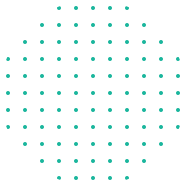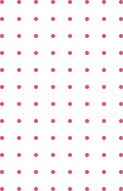Currently Empty: $0.00
Blog
How to Analyze Complex Data Sets with Python

Ever stared at a giant spreadsheet full of numbers and thought, “Where do I even start?”
If so, you’re not alone. Complex data sets can be intimidating—but with the power of Python, you can transform that chaos into clear, actionable insights.
In this blog, let’s break down how you can analyze complex data sets with Python—even if you’re just getting started. By the end, you’ll have a roadmap to make sense of messy data like a pro. Ready? Let’s dive in!
Why Use Python for Data Analysis?
Before we jump into the how, let’s answer the why. Why do so many data scientists and analysts love Python?
| Feature | Benefit for Data Analysis |
|---|---|
| Simplicity | Easy-to-read syntax makes it beginner-friendly |
| Huge Ecosystem | Thousands of libraries for data tasks |
| Community Support | Millions of users = endless help and tutorials |
| Scalability | Handles everything from small CSVs to big data |
| Integration | Works with databases, APIs, cloud platforms, etc. |
In short: Python makes analyzing data faster, easier, and more powerful.
Step 1: Load and Explore Your Data
Let’s start with the fun part—exploring your data. Think of this as getting to know a new friend.
Python has amazing libraries like pandas and NumPy to make this easy.
import pandas as pd
# Load your dataset
df = pd.read_csv("data.csv")
# Peek at the data
print(df.head())
print(df.info())
print(df.describe())
Here’s what you should look for:
- What columns do you have?
- Are there missing or duplicate values?
- Are the data types correct (numbers, dates, text)?
Pro Tip: Use df.isnull().sum() to quickly spot missing data.
Question for you: What’s the size of your dataset? If it’s huge, you might use df.sample(10) to look at a small slice.
Step 2: Clean and Prepare the Data
Before any deep analysis, let’s tidy things up. Data cleaning is like decluttering your room—it’s easier to think when everything’s in order.
Typical tasks include:
- Removing duplicates:
df.drop_duplicates() - Filling missing values:
df.fillna(0)ordf.fillna(df.mean()) - Converting data types:
pd.to_datetime(),astype(int), etc. - Renaming columns for clarity
You can even write small helper functions to standardize text or filter out outliers.
Question: Have you ever had a chart give nonsense results?
That’s often because of unclean data—cleaning solves this!
Step 3: Analyze with Python Libraries
Now comes the exciting part—digging for insights.
Python offers many powerful tools. Here’s a quick cheat sheet of the most popular ones:
| Library | Best Use |
|---|---|
| pandas | Data manipulation (filter, group, merge) |
| NumPy | Numerical computations and arrays |
| Matplotlib | Custom charts and visualizations |
| Seaborn | Statistical and beautiful plots |
| scikit-learn | Machine learning models |
Let’s try some quick analysis examples:
# Group data by category and find averages
category_means = df.groupby("Category")["Sales"].mean()
# Find correlation between numeric columns
correlations = df.corr()
# Sort the top 10 highest values
top10 = df.nlargest(10, "Revenue")
This is where patterns start appearing, suddenly, those thousands of rows tell a story.
Tip: Ask yourself specific questions as you analyze, like
“Which region has the highest sales?” or
“Which feature influences customer churn the most?”
Step 4: Visualize to See the Bigger Picture
Data visualization is your secret weapon. It helps you explain insights clearly—because let’s face it, no one wants to read raw numbers all day.
Here’s an example using Seaborn:
import seaborn as sns
import matplotlib.pyplot as plt
sns.barplot(x="Category", y="Sales", data=df)
plt.title("Average Sales by Category")
plt.xticks(rotation=45)
plt.show()
Popular charts to try:
- Line charts (for trends over time)
- Bar charts (for comparing categories)
- Scatter plots (for relationships between variables)
- Heatmaps (for correlation matrices)
Question for you: Which chart type will best tell your story? Choosing the right visualization makes your data analysis click instantly for your audience.
Step 5: Automate and Scale Your Analysis
Once you’ve cracked the code for one dataset, why not automate it?
Python lets you:
- Wrap your analysis into reusable functions
- Schedule scripts with cron or Airflow
- Build dashboards using Streamlit or Dash
- Integrate your analysis with databases or APIs
This means you can handle massive data sets and generate real-time reports without manual effort.
Imagine opening your laptop each morning to fresh insights, ready to go—sounds good, right?
Common Pitfalls to Avoid
Let’s also talk about what not to do. Even pros make these mistakes:
- Skipping data cleaning — leads to misleading results
- Overfitting models — they look great on your data but fail in real life
- Trying to do everything at once — start small, then scale
- Forgetting the “why” — don’t just crunch numbers; ask what decisions they’ll guide
Remember: data analysis is as much about thinking critically as it is about coding.
Final Thoughts: Your Data Journey Starts Now
Analyzing complex data sets might sound daunting, but with Python, it’s totally doable.
Start by exploring, clean your data, analyze it, visualize it, and then scale your work with automation.
And the best part? You don’t need to be a data scientist to begin.
Just one dataset and a few lines of Python are enough to kickstart your journey.
So, what dataset will you analyze first?
Open up Jupyter Notebook, fire up your Python environment, and let your data tell its story.
Happy analyzing!