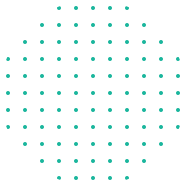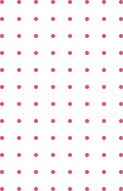Currently Empty: $0.00
Blog
Go Live! The Complete Guide to Building and Deploying Your Machine Learning Models

You’ve developed a superb machine-learning model. It’s accurate to 95 and the graphs look stunning and it runs perfectly within Your Jupyter Notebook. What now? Is it sitting there, in a silent star on your drive? Absolutely not!
The real benefit of a machine-learning model won’t be appreciated until it’s in the market that can make real-time predictions and solving business issues. The transition from a successful research project (a notebook) to an efficient, reliable software (a launch) is where most projects fall apart. It’s typically the most difficult yet rewarding phase of the entire lifecycle of data science.
Are you ready to take your model from a theoretical success to a real-world powerhouse? We’ll go through the fundamental steps of building and implement machine learning models effectively and with confidence. Let’s get your models working for you!
The Core ML Workflow: From Data Prep to Model Training
Before you deploy anything, you must have an effective, well-trained and reliable model. The initial phase is about discipline as well as setting the stage for deployment.
Data Engineering: The Unsung Hero
It’s stated that data cleansing is the 80 percent of the task and that’s the case. The model that is deployed is only as effective in the pipeline it feeds. Do you have a trusted process to clean and pull your data?
- Feature Engineering: The process of feature engineering is where you convert the raw information into features your model actually learns from. This could include things like changing categorical variables to numerical ones (one-hot encode) or addressing data that is missing (imputation). The key is that the transformation steps that you apply to the training data you use must be the same as the steps you apply to the live data feed to the model you have deployed. It is crucial to be consistent!
- The Control of Versions: Have you been tracking your source of data and transformation scripts with Git? Reproducibility is crucial to debug a model that has been deployed.
Training and Optimisation: Building the Best Predictor
When your features are complete then you choose the algorithm (e.g., Random Forest, XGBoost, or a Neural Network) and then train it. This process usually requires the careful tuning.
Are you simply settling for the default parameters of your model or are you using methods like Grid Search, or Random Search to find the most optimal parameters? Optimizing is important because a tiny improvement in accuracy during the training can result in substantial value in the real world once it is implemented.
A successful model should be one that is generalizable well, not only one that can remember all the data used in training. Always test your model using a different test dataset to confirm that it’s up to the task of the real world.
Packaging Your Model for Production
A model that has been trained isn’t just an Python file. It’s an assortment of dependencies, codes, and configurations. Making it properly packaged will be the initial step towards an efficient deployment.
Serialisation: Restoring the Model Brain
The models “brain”–the learnt weights, and parameters to be stored in a format that allows it to be easily loaded and used to predict without needing to retrain. This is known as serialization.
| Python Serialization Tool | Primary Use | Key Benefit |
| Joblib | Scikit-learn models (Decision Trees, Linear Regressions, etc.) | Very efficient for models with large NumPy arrays, making it faster than pickle. |
| Pickle | General-purpose Python objects, including models. | Standard for basic serialization across Python. |
| ONNX | Cross-Platform Models (PyTorch, TensorFlow, Scikit-learn) | Allows models to run on different frameworks and hardware, improving deployment flexibility. |
Which program should you choose? If you’re primarily working using Scikit-learn, then Joblib is usually the best option for speed. When it comes to deep learning, you’ll probably employ the framework’s native save methods (e.g. TensorFlow’s .save() format ) or PyTorch’s torch.save ()).
Environment Management with Containers
Your model is dependent on certain version of the library (Pandas 1.4.0 Scikit-learn 1.1.2, Pandas 1.4.0 1.1.2 and so on.). If you attempt to deploy the model on servers that have different versions, it could fail to function. This is known as the “It does not work on my computer!” problem.
The solution is to use containerization, most notably by using Docker. Docker packs your program, its dependencies, as well as the environment settings into one compact, lightweight device called an image. Once your model is placed in an Docker container you will be sure that it will function exactly identically on your computer, on a staging server or in a Cloud environment for production. Have you containerized your model already? If not, you should learn Docker. It is perhaps the most essential deployment skills you can learn.
Deployment Strategies: Serving Predictions
Once your model is complete it is time to decide which method to communicate its results for the rest of humanity. The deployment usually is divided into two types: real-time and batch.
Real-Time Serving via APIs
For applications such as predicting the likelihood of churning customers when the user logs into the system, you will require an immediate response. This can be accomplished by exposing your model via an REST API (Application Programming Interface).
- The Model is wrapped: You build lightweight web services using a framework such as Flask and FastAPI (a modern, speedy Python framework).
- The Endpoint is defined: Then, you create a particular URL (e.g.”/predict” or “/predict”) that allows the application to send the input information (via JSON) and then receives the prediction back.
Set up the Container the Docker container containing your model and API is pushed to an cloud platform such as AWS SageMaker Google Cloud Vertex AI and Azure Machine Learning. These platforms manage the scaling of your service and traffic management to ensure that your service will always be available.
Batch Processing for Efficiency
What if you had to win millions of customers every night, or forecast the future inventory of your business? In real-time, API calls are unreliable and slow.
In the case of batch deployment, your model container is configured to grab a massive amount of data (e.g. in a cloud-based storage container) and perform predictions on it all at once and then save the results in a database or an entirely new file. This technique is designed to achieve speedy throughput and instant latency.
Monitoring and Maintenance: The Never-Ending Story
The deployment line isn’t necessarily the final one but it’s the beginning line for maintenance. Models degrade with time, a process called model drift.
The detection of Drift in the model Drift as well as Data Drift
The real world evolves and your model’s predictive effectiveness will gradually diminish. Why?
- Data Differ: How the properties of live data incoming shift in time (e.g. customer behavior changes after the outbreak).
- Concept drift: the connection between your input variables and the variable you want to target changes (e.g. What was used to predict a stock’s price is no longer able to predict).
To combat this problem, you should create monitoring dashboards. These dashboards must track important indicators like accuracy of the model in actual data and prediction latencies and most importantly the statistical distribution of the input features in comparison to the training data used in the initial model. Are the new inputs within the range that your model was developed on? If not, then it’s time to do an overhaul!