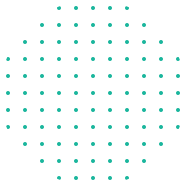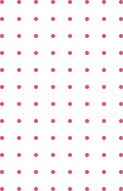Currently Empty: $0.00
Blog
Why Projects Are the Superpower of Your Web Development Journey
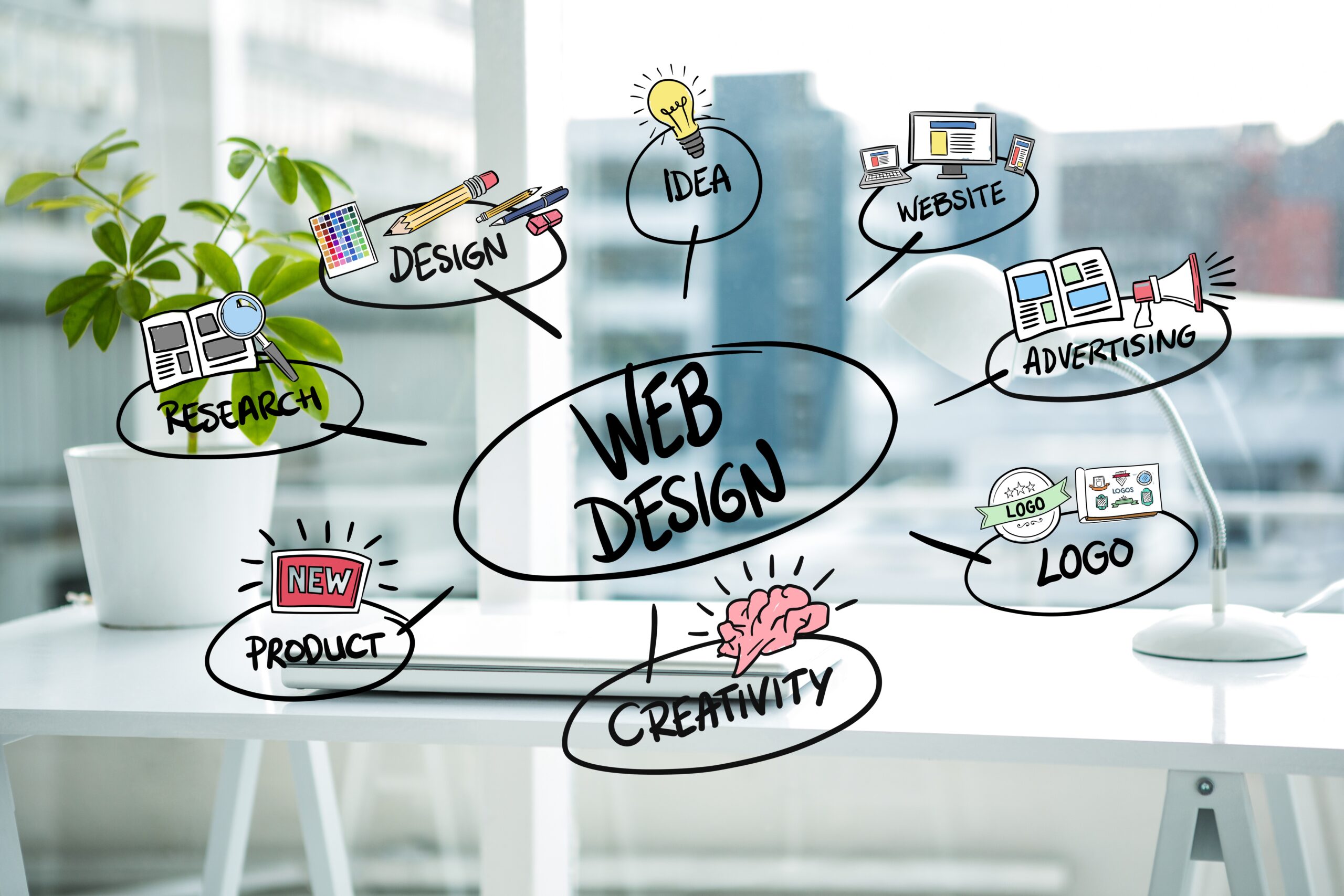
Are you bored of watching tutorials, but the code isn’t able to stick? Do you go to an editor for text and ask how to turn all that knowledge into something tangible? Engaging in hands-on web development projects can be the key to breaking free from that cycle. If yes, you’re not the only one. Many aspiring developers get stuck in what’s referred to as “tutorial hell,” where the lessons never translate into real-world skills.
The key for breaking the rules and learning web development isn’t watching more videos. It’s creating projects. Imagine projects as a gym to strengthen your programming muscles. They transform abstract ideas into concrete abilities, and are the most valuable asset that you’ll possess when it’s time to find an employment. Are you ready to learn more? Let’s explore the real-world advantages of learning about web development through doing.
The Great Escape: Moving Beyond Theory to Real-World Skill
There’s no reason not to be secure in following an instructor’s keystrokes. You’re aware of what they’re doing but do you know the reason behind it? Projects make you answer this fundamental question.
Bridging the Knowledge-Action Gap with the web Projects
Tutorials are an excellent way to introduce fundamental concepts and syntax. You will learn that const is a variable and Flexbox arranges objects on the page. However, real-world projects require you to synthesize many concepts at the same time:
- What is the best way to decide when you should use an array instead of an object?
- How can you solve an issue that is frustrating and was never addressed in the tutorial?
- Where can you find the app’s data?
When you work on a project it’s not just about writing code. You’re solving problems that’s the job of a professional developer all day. It’s a transition from an observer on your learning process to being the driving force of your own personal development. The active, hands-on learning process is what gives you true knowledge that makes you a more desirable candidate.
Building a Portfolio That Gets You Hired
It’s a fact The fact is that a list of credentials will not impress an employer as compared to a well-constructed portfolio. Your projects aren’t simply a way to practice, they’re your resume at work.
Show, Don’t Just Tell, Your Capabilities
Imagine a recruiter looking over two potential candidates.
- Candidate A includes “HTML, CSS, JavaScript” on their resume.
- Candidate B provides “HTML, CSS, JavaScript” however it also includes links to a fully-functional Recipe Finder App and a Personal Portfolio Site that they designed from scratch.
Which do you think will get the interview? Candidate B, each time. The projects provide evidence of your abilities, proving that you have the ability to begin the process, then complete and launch an application that is functional. The demonstration of a complete development cycle is what employers seek.
| Benefit Category | Learning Through Tutorials | Learning Through Projects |
| Skill Depth | Theoretical, focused on isolated concepts. | Practical, requires synthesizing many concepts at once. |
| Problem Solving | Minimal; the instructor solves the problems. | High; you must research, debug, and find solutions yourself. |
| Employment Value | Low; only proves you completed a course. | High; provides a tangible, verifiable portfolio of work. |
| Tech Stack | Often limited to the course’s chosen tools. | Forces exposure to real-world tools (Git, APIs, deployment). |
Conquering Errors and Mastering the Modern Toolchain
Let’s face the facts: One of the most difficult challenges in programming is when something breaks. They will break.
The Power of Debugging
Projects go through a continual cycle in which code is written, that causes errors search, and repair. This process, referred to as debugging is where the most profound learning happens. Tutorials usually provide what is known as the “happy path,” where everything functions perfectly from the very first time.
The real process is more messy. When you are constantly confronted with and solving mistakes on your own – searching for errors, digging into the documentation, or requesting for assistance–you build a crucial capability that is called Resilience. You develop into a developer who is able to solve issues, and not simply follow directions.
Integrating the Essential Tools
In a real-world job it’s not just about writing code. You’ll be using many tools. When you design a new project, you’ll start with the most popular toolchain available:
- Git and GitHub are used for collaboration and version control.
- API integration that allows you to retrieve real-time information (e.g. movies, weather or prices of stocks).
- Use deployment platforms such as Netlify and Vercel to bring your site online.
There is no way to help you become proficient in Git by making use of it for managing your projects’ history.
Gaining Momentum: What Project Should You Build First?
The idea of beginning a new project can be overwhelming however it doesn’t need to look like Netflix immediately! The best projects for beginners are ones that allow you to concentrate on the basics.
Consider starting small and then progressively. Have you got the hang of HTML as well as CSS? Build a Personal Portfolio Page. Want to add JavaScript? Create an active Quiz App or an To-Do List with local storage.
Don’t wait around for approval or for you might miss the “perfect” idea. Start with something basic that you are excited about, and then continue adding elements. As you advance your abilities, go back to the previous work and refine it. This is a great method of proving your expertise and display your improvement.