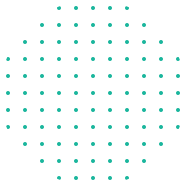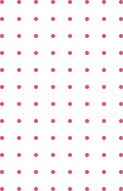Currently Empty: $0.00
Blog
How to Master Web Development with HTML and CSS
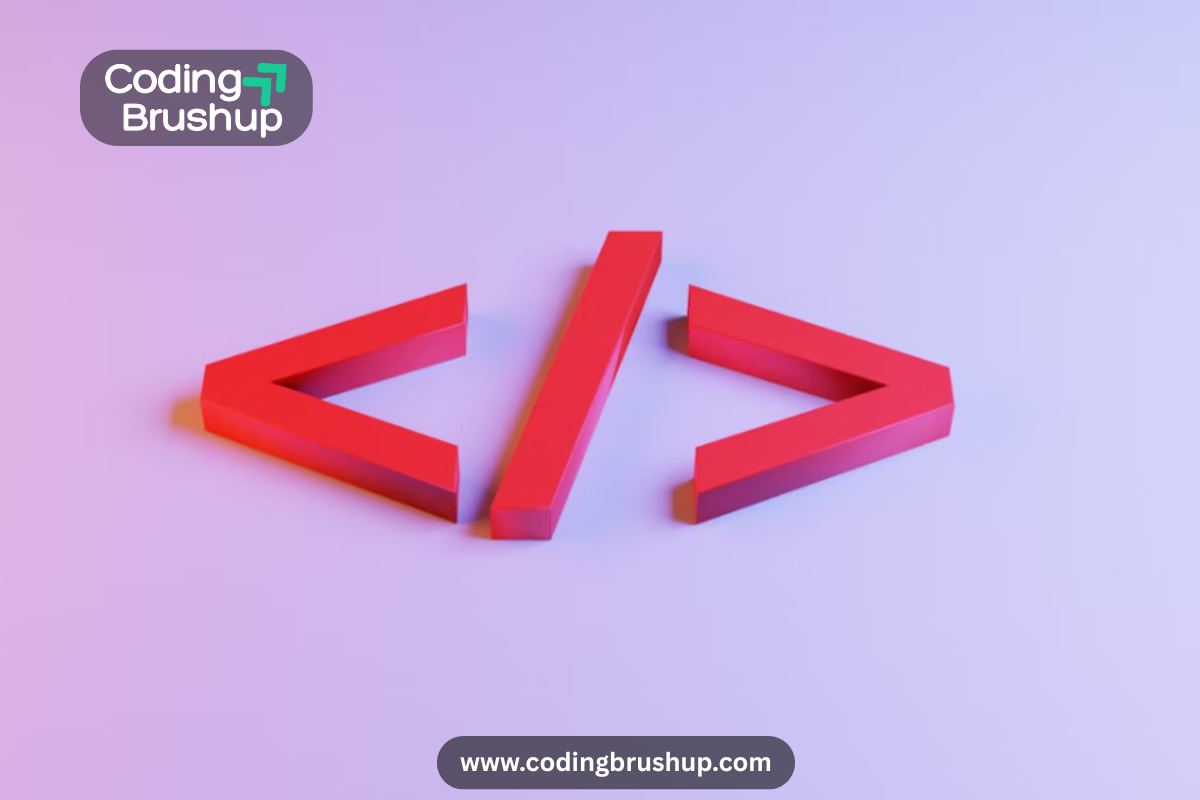
Have you ever wondered what makes websites look clean, stylish, and easy to navigate? Behind every elegant design lies the magic of HTML (HyperText Markup Language) and CSS (Cascading Style Sheets). These two technologies form the foundation of web development. Whether you dream of becoming a professional web developer or just want to create your own personal site, mastering HTML and CSS is your first big step.
But here’s the exciting part, learning them isn’t as hard (or boring) as it sounds. In fact, with the right guidance, you can start creating attractive websites in no time. Ready to dive in? Let’s start your journey toward mastering HTML and CSS.
Why HTML and CSS Are Essential for Web Development
Before we jump into the “how,” let’s make sure we understand the “why.”
- HTML is the structure: Think of it as the skeleton of a house, walls, doors, rooms. It gives your website content its structure.
- CSS is the style: CSS adds the paint, furniture, and décor to make that house beautiful and comfortable to use.
Without HTML, a browser won’t know what to display. And without CSS, everything would look plain and boring. Together, they create visually appealing and user-friendly websites.
Here’s a quick comparison:
| Feature | HTML (Structure) | CSS (Styling) |
|---|---|---|
| Purpose | Defines content and layout | Controls appearance and design |
| Role in web dev | Backbone—text, images, links, forms | Decoration—colors, fonts, spacing |
| Example | <p>Hello World</p> | p { color: blue; font-size: 18px; } |
| Without it | No web content | No visual appeal |
Which side do you think excites you more, the builder (HTML) or the designer (CSS)? The good news is that you’ll get to master both.
Step 1: Start with the Basics of HTML
Don’t worry, you don’t need to be a tech genius. HTML is surprisingly beginner-friendly.
Essential HTML Concepts You Must Know
- Tags and Elements: Everything in HTML is written inside tags like
<h1>,<p>, or<a>. - Headings and Paragraphs: Use
<h1>to<h6>for headings, and<p>for paragraphs. - Links and Images:
<a>creates links, while<img>lets you add images. - Lists:
<ul>for unordered lists and<ol>for ordered lists.
Let’s say you want to create a short bio on your webpage with an image. HTML makes it possible to structure that text and include a profile picture.
Tip: As a beginner, use online playgrounds like CodePen or JSFiddle to instantly see results.
Quick question for you: If you had to create your own webpage right now, what would be the very first thing you’d add, a heading, an image, or a paragraph?
Step 2: Beautify with CSS
Once your structure is set, it’s time to add style and personality.
CSS Basics You’ll Love
- Selectors and Properties: Select which HTML element to style (
p,h1,img) and add properties likecolororfont-size. - Classes and IDs: These help you style specific elements without affecting others.
- Box Model: Every element is like a box with padding, borders, and margins. Master this concept, and layouts will make more sense.
- Colors and Fonts: CSS lets you choose bold colors, elegant fonts, and even customize spacing.
Say you made a birthday invitation page with HTML, it looks plain for now. With CSS, you can add colorful backgrounds, stylish fonts, and spacing that makes your text delightful to read.
Imagine your favorite website. Is it full of bright colors or does it have a minimal aesthetic? That’s CSS at work.
Step 3: Practice by Building Real Projects
Reading the theory is useful—but the real magic happens when you build something. Think of it like cooking: you can’t master a dish by just reading the recipe.
Fun Beginner-Friendly Project Ideas
- Personal Portfolio – Showcase your skills, hobbies, or resume.
- Simple Blog Design – Create a clean page with posts, images, and navigation.
- Product Landing Page – Great for learning layouts and call-to-action buttons.
- Photo Gallery – A fun way to practice responsive design with CSS grid/flexbox.
The key is consistency. Code a little every day. Even 30 minutes can make a big difference over time.
Challenge for you: Build your first “About Me” page today using only HTML and CSS. Start small, and watch your skills grow.
Step 4: Go Beyond Basics with Best Practices
Once you’re comfortable with HTML and CSS syntax, it’s time to explore techniques that will level up your web projects.
Tips to Code Like a Pro
- Keep your code clean and organized: Use proper indentation and comments.
- Learn responsive design: Use CSS Grid and Flexbox for layouts that look great on all devices.
- Use semantic HTML tags:
<header>,<footer>,<article>, and<nav>improve SEO and accessibility. - Experiment with animations: CSS transitions and keyframes add interactivity.
And here’s a pro tip: Always test your website on multiple browsers and devices. You want everyone to have a great experience—whether they’re on a phone, tablet, or laptop.
Step 5: Build Your Web Development Learning Routine
Mastery doesn’t happen overnight. It’s built through habits, consistency, and practice.
Here’s a simple plan you can follow:
Weekly Learning Routine
- Day 1-2: Practice HTML structure
- Day 3-4: Add CSS styling
- Day 5: Work on a mini-project
- Day 6: Review and clean code
- Day 7: Take a break, explore inspiring websites for ideas
With this approach, you’ll be amazed at how quickly you’ll progress.
Final Thoughts: You’re the Architect of the Web
Mastering HTML and CSS doesn’t just teach you coding, it empowers you to create and design your own digital space. You become a digital architect, shaping content as you imagine it.
So, what’s next for you? Open up a text editor, write your first <h1>Hello, world!</h1>, and experiment with styling in CSS. Don’t be afraid to make mistakes, that’s how you learn best.
Remember: Every great web developer started with a single line of HTML. And you’re taking that step today.
Now, your turn to share: What’s the first project you’re excited to build with HTML and CSS?