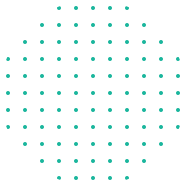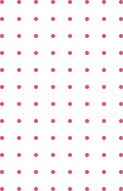Currently Empty: $0.00
Blog
Top 5 Strategies for Learning Web Development Fast

If you’ve ever searched “How to learn web development fast”, you’re not alone. With technology advancing every day, companies are on the lookout for skilled developers, and they’re not always asking for fancy degrees. The real question is: how can you go from a complete beginner to a confident web developer in record time?
The good news? You don’t need years of study. With the right approach, dedication, and resources, you can start building projects and even land freelance work within months. Let’s break down five powerful strategies that can help you learn web development faster, without burning out.
1. Start With the Fundamentals (Don’t Skip This Step)
Before you dive into flashy frameworks like React or Vue, you need a strong grasp of the building blocks of the web, HTML, CSS, and JavaScript. Think of it like learning the alphabet before writing a novel.
Why it matters:
- HTML is the skeleton of a website
- CSS makes it look beautiful
- JavaScript adds interactivity
Action Plan:
- Spend the first 2–3 weeks mastering HTML and CSS basics.
- Move to JavaScript for at least 3–4 weeks.
- Build mini-projects like a personal portfolio or a to-do list app.
Pro Tip: Don’t just copy tutorials. Change the design, add features, and make it your own.
2. Learn by Building Projects (Not Just Watching Tutorials)
Here’s the truth: You don’t really learn by watching videos, you learn by doing.
The sooner you start building, the faster you’ll retain concepts.
Benefits of project-based learning:
- Reinforces knowledge through real application
- Boosts problem-solving skills
- Gives you a portfolio for job applications
Example Beginner Projects:
- Responsive personal website
- Weather app using an API
- Simple e-commerce product page
Intermediate Projects:
- Blog platform with a CMS
- Chat application
- Online quiz with a timer
| Skill Level | Project Idea | Key Skills Learned |
|---|---|---|
| Beginner | Personal Portfolio | HTML, CSS, Flexbox |
| Beginner | To-Do App | JavaScript basics, DOM |
| Intermediate | Weather App | API fetching, JSON |
| Intermediate | Blog Platform | Backend integration |
| Advanced | E-Commerce Store | React, databases |
Action Plan:
Pick one project idea from each level and commit to completing them in 6–8 weeks.
3. Use a Structured Learning Path (Avoid Shiny Object Syndrome)
With thousands of free and paid courses online, it’s easy to jump from one tutorial to another without actually finishing anything. That’s called shiny object syndrome, and it’s a learning killer.
Solution: Choose one structured learning resource and stick with it until completion.
Best Structured Learning Platforms:
- FreeCodeCamp – Free and beginner-friendly
- The Odin Project – Full-stack curriculum
- Codecademy – Interactive and hands-on
- Udemy/Web Dev Bootcamps – In-depth and affordable
Action Plan:
- Choose one main platform for structured study.
- Supplement with YouTube videos only when you’re stuck, not as your main source.
Pro Tip: Break your study schedule into 90-minute focused sessions to avoid burnout.
4. Join a Developer Community (Learn from Others)
Web development can be overwhelming, especially when you hit roadblocks. The fastest learners aren’t just studying, they’re asking questions, sharing progress, and getting feedback.
Popular Communities to Join:
- Stack Overflow – For technical questions
- Reddit r/webdev – For trends and discussions
- Discord coding servers – For live help and collaboration
- LinkedIn groups for networking
Benefits of community learning:
- Quick solutions to problems
- Motivation from seeing others’ progress
- Networking for future job opportunities
Action Plan:
- Share your projects publicly (GitHub, LinkedIn, Twitter/X)
- Ask for feedback and act on it
- Collaborate on open-source projects
Pro Tip: Participate in hackathons, they’re like speed-learning marathons for developers.
5. Practice Consistently and Track Your Progress
The secret to learning fast isn’t studying for 12 hours a day, it’s consistent, focused practice.
Why tracking helps:
- Keeps you accountable
- Shows your improvement over time
- Motivates you to keep going
How to Track Your Progress:
- Maintain a coding journal (Notion, Google Docs, or a notebook)
- Use GitHub to push daily commits
- Review your projects every month to see how you’ve improved
Action Plan:
- Code at least 1–2 hours a day
- Set weekly goals (e.g., “Finish responsive navbar”, “Integrate an API”)
- Do a monthly portfolio update
Pro Tip: If you feel stuck, switch from coding to reading documentation or debugging old code. That counts as practice, too.