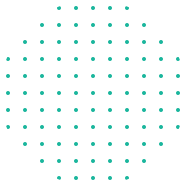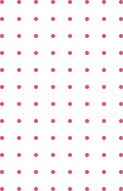Currently Empty: $0.00
Blog
How to Build and Optimize APIs for Your Web Applications

If your web application were a city, APIs would be the roads and highways connecting everything. Without them, your app’s features would be like isolated neighborhoods, no way to exchange data, no smooth communication.
Whether you’re building a social media platform, an e-commerce store, or a SaaS product, mastering API development is essential. But here’s the real challenge: it’s not just about building APIs, it’s about building and optimizing them for performance, scalability, and security.
So, ready to learn how to create APIs that are lightning-fast, secure, and easy to maintain? Let’s dive in!
Step 1: Understand What an API Really Is
Think of an API (Application Programming Interface) as a waiter in a restaurant. You place your order (request), the waiter takes it to the kitchen (server), and then brings back your food (response).
In web development, APIs let your front end (user interface) talk to your back end (server, database, or third-party service).
Common Types of APIs:
- REST (Representational State Transfer) – Most common, uses HTTP methods (GET, POST, PUT, DELETE).
- GraphQL – Flexible, allows clients to request exactly the data they need.
- gRPC – High-performance framework, often used in microservices.
Step 2: Plan Before You Build
Jumping into coding without planning your API is like constructing a skyscraper without blueprints—it will collapse under its own complexity.
Here’s how to plan effectively:
1. Define Your API’s Purpose:
Ask yourself—what problem will this API solve? Who will use it?
2. Structure Your Endpoints:
Keep URLs clean and logical:
bashCopyEdit/users/{id}
/orders/{id}/status
/products/search
3. Choose Data Format:
JSON is the standard for REST APIs, but XML and Protocol Buffers have their uses.
4. Decide Authentication Method:
- API Keys
- OAuth 2.0
- JWT (JSON Web Tokens)
Pro Tip: Document your API design early using tools like Swagger or Postman—this makes it easier for developers to understand and test.
Step 3: Build the API with Best Practices
Once you’ve planned, it’s time to start coding.
Best Practices While Building:
- Keep it Modular: Break your code into services and controllers for maintainability.
- Use HTTP Status Codes Correctly:
200 OK– Success404 Not Found– Resource doesn’t exist500 Internal Server Error– Server issue
- Validate Inputs: Never trust user input—always sanitize and validate data.
- Version Your API: Use
/v1/or/v2/in URLs to avoid breaking old clients.
Here’s a quick comparison of API development frameworks:
| Framework | Language | Best For | Learning Curve | Performance |
|---|---|---|---|---|
| Express.js | JavaScript | Fast REST APIs for web apps | Easy | High |
| Django REST | Python | Large-scale, secure APIs | Medium | Medium |
| Spring Boot | Java | Enterprise-grade applications | Medium | High |
| FastAPI | Python | Modern, high-performance APIs | Easy | Very High |
Step 4: Optimize for Performance
A slow API is like a slow waiter, users will leave before their order arrives. Here’s how to keep it fast:
1. Use Caching:
Store frequent responses in Redis or Memcached to avoid hitting the database every time.
2. Minimize Data Transfer:
- Use pagination (
/users?page=2&limit=10) instead of sending all records. - Return only the necessary fields.
3. Enable Compression:
Gzip or Brotli can reduce response sizes significantly.
4. Reduce Latency with CDNs:
If your API serves static files or images, a CDN can help deliver them faster.
Question for you: When was the last time you tested your API’s speed? Tools like Postman or Apache JMeter can show you exactly where bottlenecks are hiding.
Step 5: Make Security a Priority
An API that leaks sensitive data is worse than having no API at all. Hackers love unsecured endpoints, so you must lock yours down.
Security Best Practices:
- Use HTTPS Everywhere – Encrypt data in transit.
- Rate Limiting – Prevent abuse by limiting requests per user/IP.
- Authentication & Authorization – Only allow legitimate users to access sensitive data.
- Input Sanitization – Protect against SQL injection, XSS, and other attacks.
Pro Tip: Regularly run security scans using tools like OWASP ZAP or Burp Suite.
Step 6: Monitor, Test, and Improve
Building and optimizing APIs isn’t a one-time job—it’s an ongoing process.
1. Set Up Monitoring:
Tools like New Relic, Datadog, or Prometheus can alert you to performance dips.
2. Write Automated Tests:
Unit and integration tests ensure your API doesn’t break with future updates.
3. Collect Feedback:
Talk to developers who use your API. Are the endpoints clear? Are error messages helpful?
4. Keep Documentation Updated:
Outdated docs are frustrating for developers and slow adoption.
Final Thoughts
APIs are the lifeblood of modern web applications, and learning to build and optimize them is a skill that will make you an invaluable developer.
You now know how to:
Plan your API architecture
Build with best practices
Optimize for performance and security
Continuously monitor and improve
So, the next time you start a project, don’t just “make an API”, make an efficient, secure, and future-proof API. Your users (and fellow developers) will thank you.