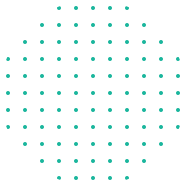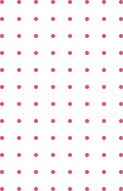Currently Empty: $0.00
Blog
How to Build Data Science Models with Python

Sure! Here’s a professionally written, SEO-optimized, interactive blog post on:
How to Build Data Science Models with Python: A Beginner-Friendly Guide
Are you curious about how to turn raw data into powerful predictions using Python? You’ve probably heard the term “Data Science” buzzing everywhere, from business analytics to Netflix recommendations. But how exactly do data scientists build those smart models that drive real-world decisions?
If you’re looking to dive into data science and want to build your own models using Python, you’re in the right place. In this guide, we’ll walk you through the entire journey, from data to prediction, using simple language and practical steps.
Why Python for Data Science?
Before jumping into model-building, let’s talk tools.
Python has become the go-to language for data science, and here’s why:
- It’s beginner-friendly and readable.
- It has powerful libraries like NumPy, pandas, scikit-learn, and TensorFlow.
- There’s a huge community of developers and free resources.
- It integrates well with visualization tools, databases, and web apps.
So if you know Python basics, you’re already ahead of the game!
Step 1: Understand the Problem and Gather Data
Every good model starts with a clear problem statement. Ask yourself:
- What do I want to predict or classify?
- What outcome am I measuring?
Once that’s defined, collect your dataset. You can either:
- Download public datasets from sites like Kaggle, UCI Machine Learning Repository, or Data.gov.
- Connect to APIs or databases to fetch real-time data.
Tip: Always inspect the data source for quality and relevance.
Step 2: Prepare and Explore the Data
You can’t build a good model without clean, well-understood data. This phase is called Data Preprocessing.
Here’s what you’ll typically do:
Data Cleaning:
- Handle missing values (
NaN) - Remove duplicates
- Fix inconsistent data types
Data Exploration:
Use pandas and matplotlib or seaborn to visualize:
- Correlations
- Distribution of values
- Outliers
import pandas as pd
import seaborn as sns
import matplotlib.pyplot as plt
data = pd.read_csv("your_dataset.csv")
print(data.head())
sns.heatmap(data.corr(), annot=True)
plt.show()
Step 3: Choose the Right Model
Now the fun begins, model selection! Python’s scikit-learn makes this super easy.
Here’s a quick guide:
| Task Type | Suggested Models | Use Case Example |
|---|---|---|
| Classification | Logistic Regression, Decision Tree | Spam detection, medical diagnosis |
| Regression | Linear Regression, Random Forest | Predicting house prices |
| Clustering | K-Means, DBSCAN | Customer segmentation |
| Time Series | ARIMA, LSTM (with TensorFlow/Keras) | Stock price prediction |
Still not sure which one to choose? Try a few and compare accuracy using cross-validation!
Step 4: Train and Test the Model
Split your data into training and testing sets, typically 80/20.
from sklearn.model_selection import train_test_split
X = data.drop("target_column", axis=1)
y = data["target_column"]
X_train, X_test, y_train, y_test = train_test_split(X, y, test_size=0.2, random_state=42)
Next, fit your model:
from sklearn.ensemble import RandomForestClassifier
model = RandomForestClassifier()
model.fit(X_train, y_train)
And test it:
accuracy = model.score(X_test, y_test)
print(f"Model Accuracy: {accuracy * 100:.2f}%")
Step 5: Evaluate and Improve Your Model
A model is only as good as its performance. Use metrics like:
- Accuracy
- Precision and Recall
- F1 Score
- ROC AUC Curve
from sklearn.metrics import classification_report
y_pred = model.predict(X_test)
print(classification_report(y_test, y_pred))
Not satisfied with the results? Try:
- Feature selection or engineering
- Hyperparameter tuning (with GridSearchCV)
- Trying different algorithms
Step 6: Deploy or Share Your Model
Once you’re happy with your model, it’s time to share it with the world!
You can:
- Export it using
jobliborpickle - Deploy it using Flask, FastAPI, or Streamlit
- Host it on cloud platforms like Heroku, AWS, or Azure
import joblib
joblib.dump(model, 'my_model.pkl')
Final Thoughts
Building data science models with Python might sound intimidating at first, but with the right steps, it becomes incredibly rewarding. From data cleaning to model deployment, Python has a tool for every phase of the journey.
So, are you ready to build your first data science model? Open up your Python environment and start experimenting. You’ll be amazed at what you can create!
Recap of the Steps:
| Step | Description |
|---|---|
| 1 | Define the problem & gather data |
| 2 | Clean and explore the data |
| 3 | Choose the right model |
| 4 | Train and test the model |
| 5 | Evaluate and improve performance |
| 6 | Deploy and share your model |